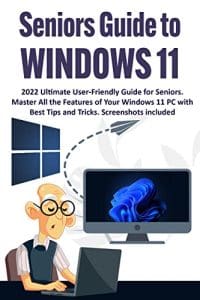About Seniors Guide to Windows 11: 2022 Ultimate User-Friendly Guide for Seniors. Master All the Features of Your Windows 11 PC with Best Tips and Tricks. Screenshots Included
Seniors Guide to Windows 11
2022 Ultimate User-Friendly Guide for Seniors. Master All the Features of Your Windows 11 PC with Best Tips and Tricks. Screenshots included
Learn, today, how to use your computer easily without having to ask anyone for help!
Check out the step-by-step guide to get the most out of Windows 11 and make every task you thought complex easy!
Whether a senior considering the need to learn about computers or an individual wishing to educate an elder family member on how to use one. It’s beneficial to first grasp why computers are valuable. Frequent computer use can help a person develop mental agility, confidence, and a sense of independence.
Computers may make life easier for the elderly by enabling them to read the latest news, do health research, pay bills online, and manage their money.
It enables those who reside in a different city, state, or even nation to contact their grandkids or children via email, chat, or video conference. Computers can enable people to maintain social connections when movement or health are restricted.
Fear of Technology Prevents Older Adults from Logging On
Computer Games Help Seniors Maintain Their Balance, Study Finds: According to a CBS News report, older folks can enhance their ability to walk after playing computer games.
According to Stanford research, older adults may benefit significantly from social technology. Seniors who utilize contemporary technology such as the Internet and mobile phones have a lower chance of social isolation.
Seniors Who Play Video Games Have a Greater Sensitivity to Emotional Well-Being
Just open our book: “Seniors Guide to Windows 11: 2022 Ultimate User-Friendly Guide for Seniors. Master All the Features of Your Windows 11 PC with Best Tips and Tricks. Screenshots included.” And make the first steps in your study for the first pages.
You will learn:
Basic information about PC and OS?
How to protect your PC from viruses?
What software to install?
How to customize Windows 11 for Seniors?
Download your FREE copy of ” Seniors Guide to Windows 11: 2022 Ultimate User-Friendly Guide for Seniors” on Amazon today only, 09/19/22!
Buy the book, and follow the author on social media:
Learn more about the writer. Visit the Author’s Website.
Author Bio:
Richard Still, the Software Academy’s founder, has been passionate about computers and and simplified communication for his whole life.
Since he was a little boy, he has been enthusiastic about communication and the instruments which may help us enhance it. Following his graduation from university, where he studied computer engineering, he started to effectively build software and applications.
His parents and grandfather appreciated Richard’s passion, but they weren’t able to understand more complicated topics that Richard was an expert in: this gave him the idea to make basic instructions, at first for his grandparents . Then for other seniors that became well known in many countries around the world.